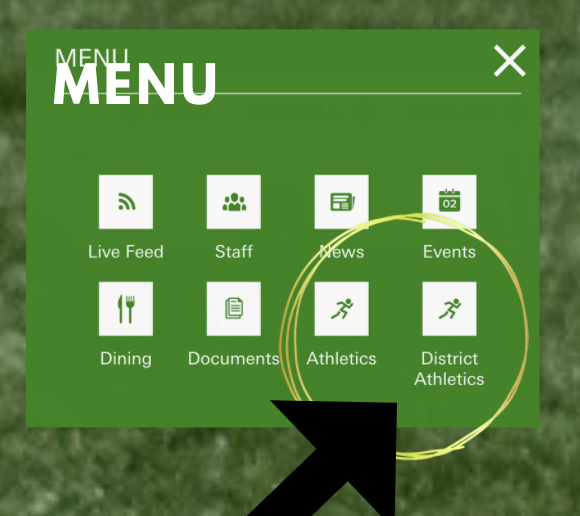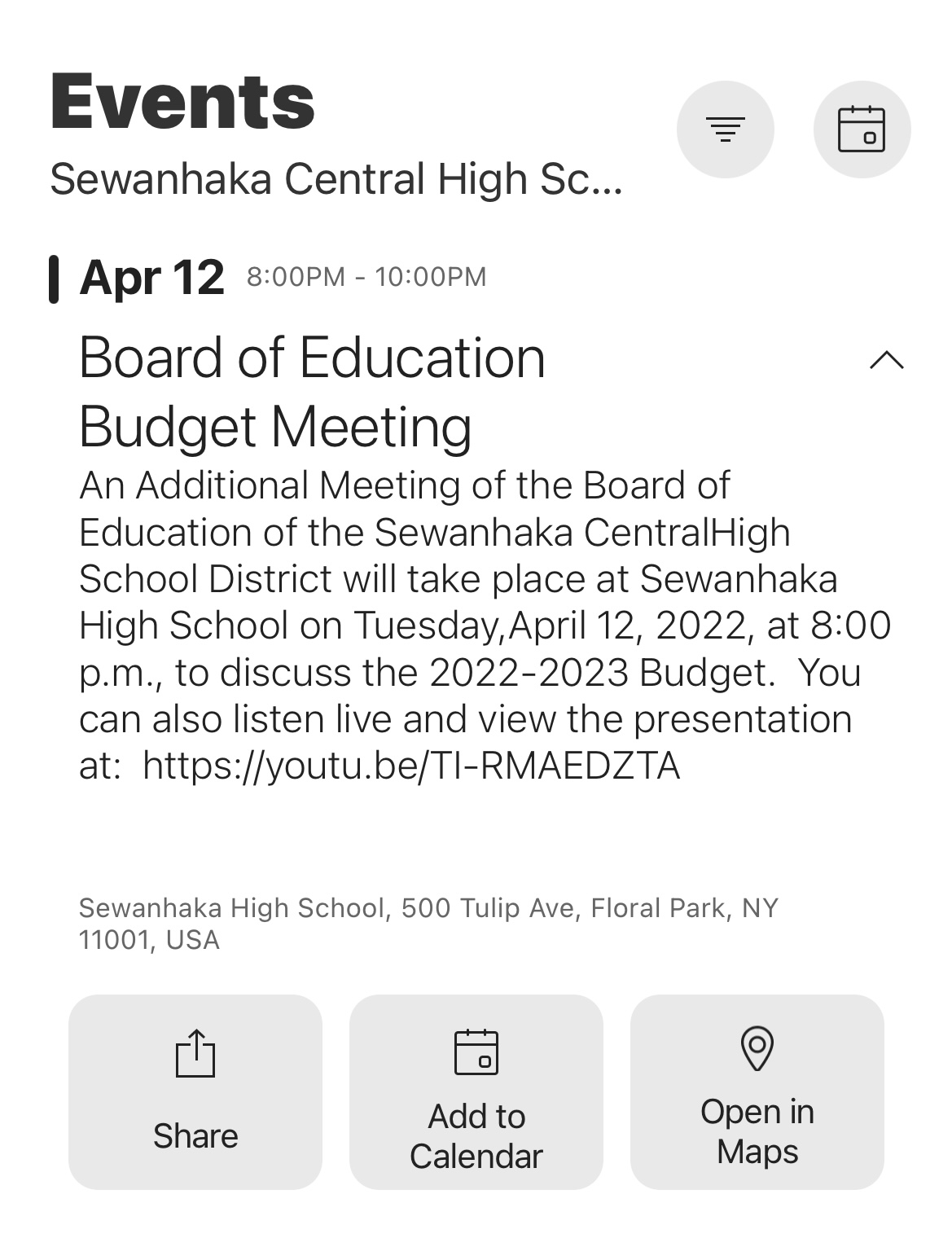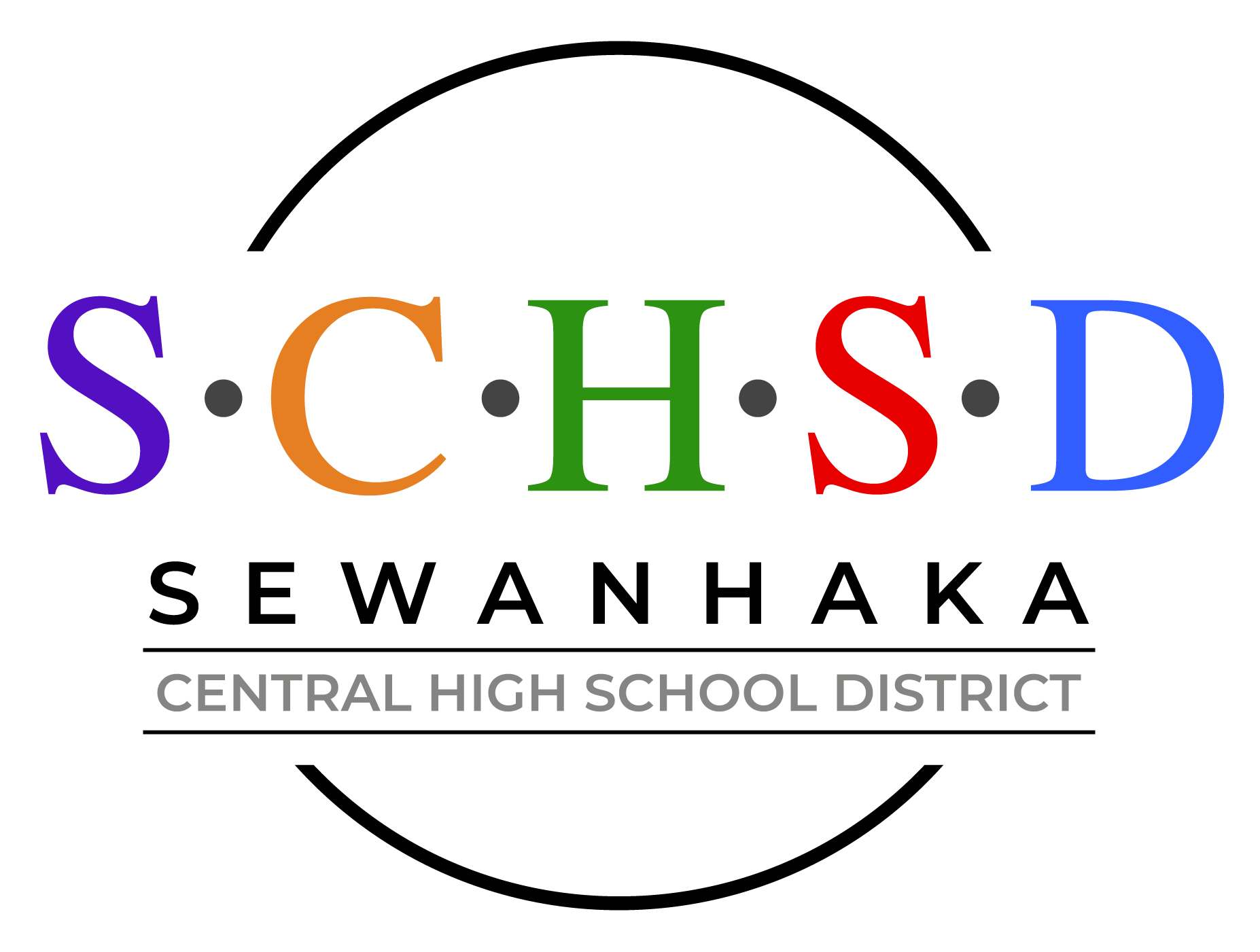District Website and App
In 2021, the Sewanhaka Central High School district launched a new website and developed the "Sewanhaka CHSD" app that is available to download to personal devices from both the Apple and Google Play Stores (see links at the bottom of this page).
Watch the video to learn more!
Stay Connected to School and Athletic Events
Website
Choose your school from the school dropdown.
In the school's main menu there is a button for Athletics and District Athletics.
Choose one and then scroll down to see this week's sports.
You can also select your athlete's sport using the checkboxes on the right.
Here you can view the athletic event's address with an option for directions.
App
Download the app from either the App store for iOS or from the Google Play store using the links below.
Once the app has been downloaded you will be prompted to decide if you want to receive push notifications, which will alert you when a faculty members send you a message and if there are events posted to the district feed or to your home school’s feed. Please enable notifications!
On the bottom right-hand corner select which of the five district schools' events you wish to view. Use the plus button to choose your home school and/or district information.
Using the menu on the bottom right-hand side of the screen, choose which type of event you wish to view.
To view sports schedules and scores, select "Athletics." Using the "Choose Team / Sport" filter button navigate to your athlete’s sports schedule.
The dropdown arrow on the top right of each game's schedule will allow you to
Share the athletic event
Add the event to your calendar
Open the directions to the event in Maps